prueba
rrorito 4 days agoprueba
How can I update a table using CSV instead of creating duplicates
DanPerTech 7 days agoHi there,
I have an inventory with different item numbers, each unique. Each item has a quantity field. What I'd like to do is import the data (csv) so that if an item number already exists in my database, the line is updated with the new quantity, rather than creating a new line with the same item number and a new quantity. I don't know if my request is clear, but is this possible?
I'm not a programmer, so it needs to be easy... ;-)
Thanks, and congratulations on this wonderful software!
Danny
Make Table view Transparent
usmanghani 12 days agoWhile making pages , how can we make table view Transparent , currently it is showing white background.
Add Menu Items to DropMenu Component
13 days agoI am Unable to Find Where to Add Menu Items to DeopMenu Component on a Page
Lost Relations after update from 1.0.0 to 1.4.0
BrunoKreisverwaltung 2 months agoI using Saltcorn since a few month and it worked fine for me. As i want to use a view on my pgsql-database in saltcorn and i have some problems with this, i updated my saltcorn-Version from 1.0.0 to 1.4.0. After the update, some Relations where corrupted and i got errors like this:
Errors
Page SuK Abrechnung: In SuK_Abrechnung_Filter view (Filter viewtemplate):
Relation »public.SUKsUnterstütztePerson« existiert nicht
Page SuK_Abrechnung_gruppiert: In SUK_Abrechnung-gruppiert view (List viewtemplate):
Relation »public.SUKsUnterstützungstermin« existiert nicht
Page SUKS-Seite: In SUKSFilter view (Filter viewtemplate):
Relation »public.SUKsUnterstützungstermin« existiert nicht
The tables in the database still exists, but saltcorn could not see them anymore. Any chance to get them back to saltcorn?
Visual customization of the sidebar
alcompstudio 3 months agoHello, Saltcorn developer!
I was surprised to find your resource, and it is very functional! Even better than some popular no-code platforms! But, unfortunately, I noticed that this platform is not being developed (or am I mistaken?)...
My first question is about code-free customization of the sidebar menu. Currently, it has a somewhat "fixed/standard" appearance - for example, I cannot change the color of the menu, I cannot make it "sticky" (so that the main menu container stays in one place and does not scroll asynchronously from the main page), move the sidebar collapse button up, freeze the menu logo header on top, etc.
How can I do this (apart from making global changes to HTML/CSS in the application's general settings)?
In conclusion, I can say that this is a very cool product with powerful "internal stuffing" (its functionality is so advanced that it is sufficient for creating fairly complex web systems for business). It lacks a little freedom in visual design. I would be happy to help within my capabilities (consulting as a user, testing capabilities).
Saltcorn on top of existing Postgres DB
SchaepDLX 3 months agoHi all,
I'm exploring options to connect Saltcorn to my data, since I have a postgres in place already. It is maintained and filled by other applications.
So I'm looking into two possibilities;
- Connect to an external Postgres by using the following module. But I get this error message.
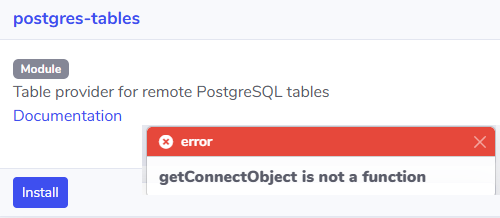
- Making use of an existing database by adding this into docker-compose.yml.
I have put this one into place and put some traefik secuirty measures on it; https://github.com/saltcorn/saltcorn/tree/master/deploy/examples/test.
But I cannot run the script onto the existing database.
Here are the specs of my instance:
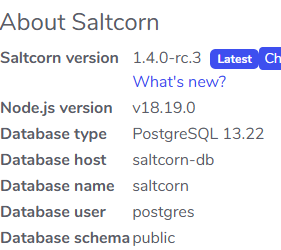
Maybe someone has anice trick up his sleeve to get going. Otherwise saltcorn is not very useful for me.
Thanks already!
Greets, Merijn
Installation on Windows 11
steve 3 months agoAny help on how to install Saltcorn on my Windows 11 laptop. I am actually strugging. I have entered all the commands given on the officlal wiki but still not able to install locally
LOCAL INSTALLATION
steve 3 months agoI am new to the whole Saltcorn Concept. I am struggling to install saltcorn locally on my laptop. Any help please
New version popup!
DanPerTech 3 months agoFirst of all, I want to congratulate you on the wonderful work you're doing. I'm not a programmer, and I'm having a lot of fun with Saltcorn. However, I have a small request. I don't install the beta versions, and every time I reload the main page, a popup appears telling me there's a new version. I find it annoying when you reload the page a hundred times a day. This option should be configurable or displayed once a day, for example. Thank you for considering it! ;-)
Danny
Filter View using date field as filter
jalbright1957 6 months agoI want to create a button that when selected will filter a list based upon the current date (whatever day it happens to be when the button is clicked). I have a filter view created and embedded the associated list view. I cannot seem to find the "magical" item to use for the formula. An Action button with the action set to run_sql_code seemed the best choice but cannot seem to get this to work due mostly to not fully understanding the inner workings of SC. From a SQL view, the following formula -- select * from bidlist where biddate = current_date works fine so I used this in the SQL box for the action button but, comes back with an error "syntax error at or near biddate" There is a row parameters box near the bottom but I am not sure how to use this in case this has anything to do with it. I know there are specific requirements needing to be fulfilled in order to use formlas but the docs do not go into enough depth & cannot yet find anything else. Help??
CSV import into existing database fails
Jon_AK 6 months agoSaltcorn v3 stable installed in a Docker container on Ubuntu 24.04. I created a new database with fields to match the data being exported from an existing Postgres database with several hundred records. I exported the data to a CSV file using comma delimiters. Upon executing the upload of the comma delimted CSV file into the database, Saltcorn reports "Imported 21 rows but rejected 311 rows". If I choose to have Saltcorn create the database from the uploaded CSV file, it all works fine except one numeric field is created as a text field. Ideas??
![]()
HTMLCode - issue in Edit View
JAnf 7 months agoHi,
I have the same HTMLCode object in a ListView and in a Edit View, but in the Edit View I can not read fields. Instead, the same code in List View works fine.
This is the code. I try to retrieve the status name in his assigned color.
"<span style="color: {{ idstatus.statuscolor}}">{{ idstatus.name }}</span>"
Anyone knows how to access to fields and joinfields in a HTMLCode located in a EditView?
Thank you,
J.A.
Viewlink Freeze
corbornebroek 7 months agoHi,
Every time i select a viewlink , for example an edit of show view. The program just get stuck.
Is there a workaround for?
Cor
Maybe some html code, of is it fixed in updates?
Iam currently running
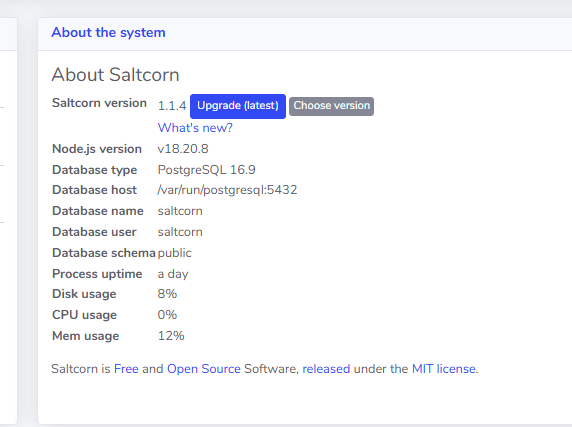
Cor
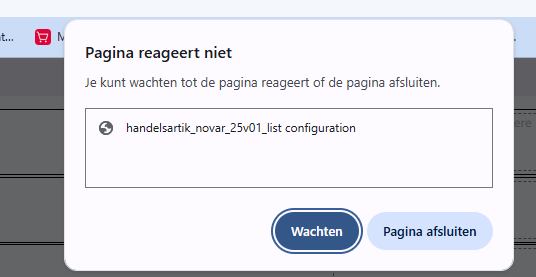
Any other forums/fora?
NickB 8 months agoSaltcorn looks really promising for my bookseller inventory app, but before the big push can I ask where the most vibrant/active builder/dev forum for Saltcorn is please?
Thanks
Nick
Show records assigned to the logged-in user only
ts123saltcorn 8 months ago
I want have the following issue:
There is a table with rows. In one culumn there´s a reference to the users table. Now I need to create a view that shows all records where logged-in-user = user in linked-user-column. This isn´t a cosmetic issue, it´s a security question, because the content of the table is partially sensitive.
I found the "default search form values when first loaded" where I can achieve something like that. But it doesn´t seem like a secure way to do that
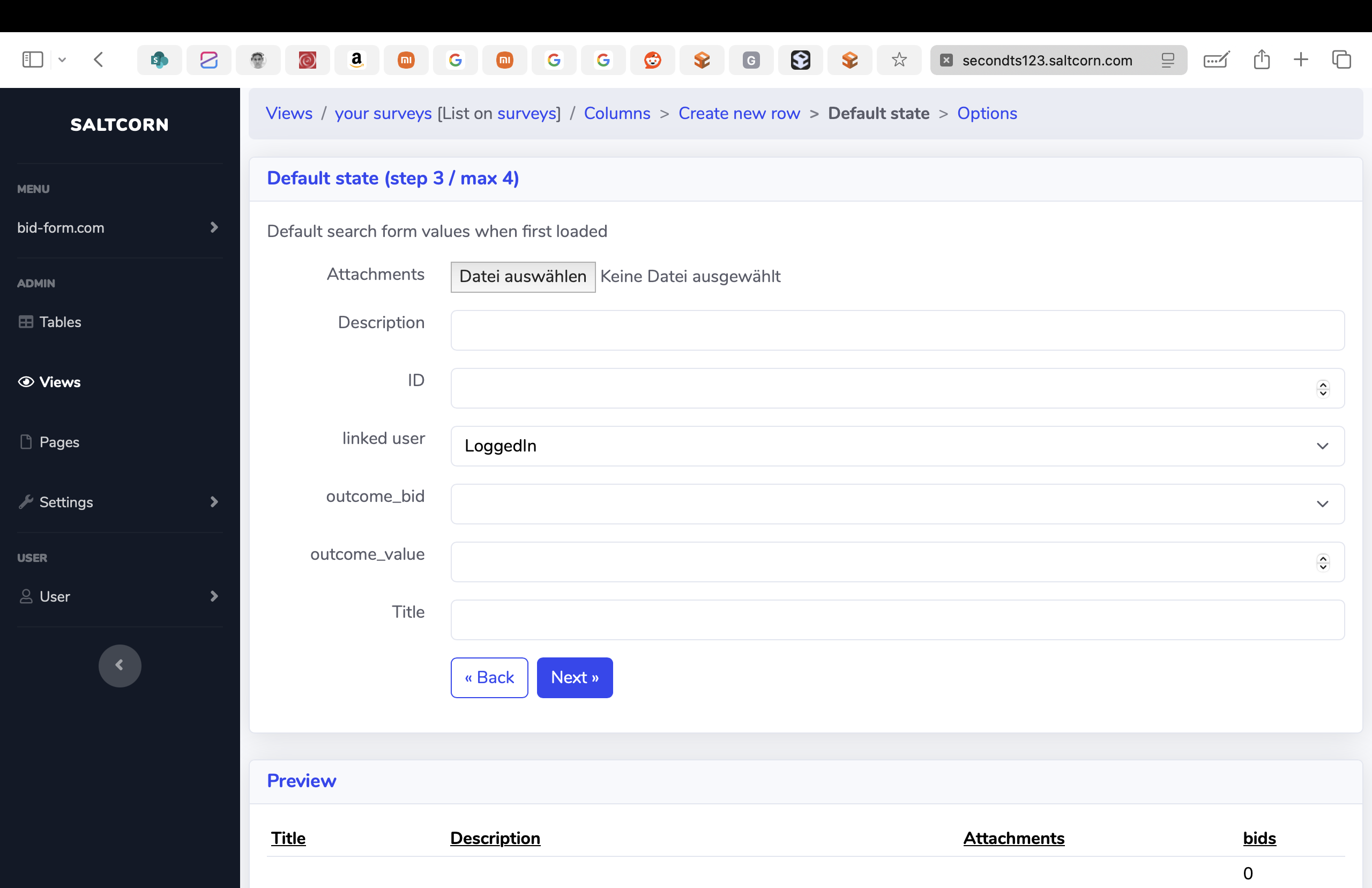
Copy A View
corbornebroek 9 months agoHi.
Is there a possible way when i add al the tables, and make views , i can copy one view to another table?
I've designed one view i took me 4 hours to make a nice view ,
Now i got 40 more tables that needs the same view.
that wil save weeks of work :)
Tnx
Cor
Oauth2 Redirect URI
tilllt 10 months agoI am trying to set up saltcorn with Authentik IDM using oauth2 authentication. I found somewhere that this IS the redirect URI:
https://sc.example.org/auth/callback/oauth2/
But Authentik says its incorrect. What IS the correct redirect URI?
List with alternate colored rows
Friso 10 months agoHi all,
Is it possible to create a List-view where each second row has a different fill-color? How can I do that? And is it possible to display a border around a field or text-box in de the list- and show-view?
Thanks for any help!
Regards,
Friso
consuming API (proxmox) with authentication
Giallu 10 months agoHello, I am very passionate about this product, I would like to create an interface to control my proxmox server(PVE). PVE exposes APIs that I would like to consume from saltcorn, but I didn't understand if there is a way to authenticate and use them to update view information. I tried with blocks to connect to the PVE APIs but I have no way to manage the required authentication tokens.
I would be really happy if someone would put me on the right path to deal with this problem. Thanks in advance.
- 1
- 2
- 3
- 4
- ...
- 7